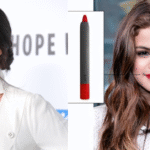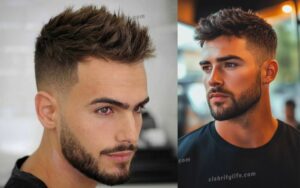Creating the perfect Sim isn’t complete without the right hairstyle. Sims 4 Alpha Hairs bring a stunning level of detail, texture, and realism that base game styles can’t match. From flowing curls to shiny straight locks, Alpha hairs completely redefine how your Sims look and feel. These custom creations mimic real-life strands and shadows, making them ideal for players who love hyper-realistic aesthetics. Whether you’re designing fashion models or casual Sims, Alpha hairs help your world look truly cinematic. Let’s explore the best creators, styles, and ways to make your Sims stand out with these beautiful Alpha hair mods.
1. What Makes Sims 4 Alpha Hairs So Unique

Sims 4 Alpha Hairs stand out for their ultra-detailed textures and realistic lighting effects. Unlike Maxis Match hairs, Alpha hairs look almost photo-realistic. They reflect light naturally, showing depth and smoothness just like real hair. Players who prefer realistic storytelling or fashion-forward Sims usually prefer Alpha over stylized designs.
2. Best Alpha Hair Creators in the Sims Community

Many talented creators design Alpha hairs for Sims 4. Some popular names include Anto, Wings, Nightcrawler, and Stealthic. These creators release stunning hairstyles ranging from short cuts to long wavy looks. You can find their content on sites like The Sims Resource and Patreon, offering both free and premium downloads.
3. Where to Download Sims 4 Alpha Hairs

You can download high-quality Sims 4 Alpha Hairs from trusted modding platforms. The Sims Resource, Tumblr blogs, and Patreon pages are excellent sources. Always check creator notes for compatibility and updates. Installing Alpha hairs is simple—just drop the package files into your Mods folder and enable custom content in-game.
4. Maxis Match vs. Alpha Hair: The Big Difference

The main difference between Maxis Match and Alpha Hair lies in realism. Maxis Match hairs blend better with the game’s cartoony look, while Alpha hairs aim for real-world textures and shine. It depends on your gameplay style—Maxis Match for consistency, Alpha for eye-catching realism and fashion screenshots.
5. Realistic Sims Makeovers Using Alpha Hairs

A single Alpha hairstyle can completely transform your Sim’s appearance. Try pairing realistic Alpha hair with detailed skin overlays, custom makeup, and HD eyes for a true makeover. These elements together make your Sims look lifelike and ready for storytelling or photo sessions.
6. Top Trending Alpha Hair Packs to Try

Creators release hair packs with multiple styles for all genders and ages. Trending Alpha hair packs often include curls, ponytails, braids, and layered looks. Popular 2025 sets by creators like Anto and Kijiko combine soft textures and realistic shine, ensuring your Sims always look fashion-ready.
7. How to Install Sims 4 Alpha Hairs Correctly

Installing Sims 4 Alpha Hairs is quick:
- Download the .package file.
- Move it into your Sims 4 → Mods folder.
- Open Sims 4, go to Game Options → Other, and check “Enable Custom Content and Mods.”
- Restart the game, and enjoy your new hairstyles!
8. Fixing Broken or Missing Alpha Hairs

If Alpha hairs don’t appear, check your Mods folder structure or update outdated CC. Sometimes broken meshes or missing textures cause issues. Delete duplicate files and re-download from the creator’s official page. Keeping mods organized ensures your game runs smoothly without glitches.
9. Alpha Hairs for Male and Female Sims

While most Alpha hairs focus on female Sims, creators are now designing amazing male hairstyles too. From sleek fades to long waves, there’s something for every aesthetic. Mixing masculine and feminine styles helps create unique, modern characters for storytelling or photo scenes.
10. Enhancing Your Gameplay with Alpha Hair Mods

Using Alpha hairs adds realism to screenshots, storytelling, and CAS creations. They elevate your builds, machinimas, or social media posts. Combining Alpha hairs with fashion CC gives your Sims a professional, model-like appearance. They’re perfect for creators who value stunning visuals and unique personalities.
Conclusion
Alpha hairs are the heart of realistic Sims 4 customization. They bring a new depth of beauty and individuality to your Sims, letting creativity truly shine.
If you want your Sims to look modern and realistic, Sims 4 Alpha Hairs are the perfect addition. Explore different creators, experiment with packs, and watch your Sims world become more lifelike than ever before.
FAQ,S
What are Sims 4 Alpha Hairs?
Custom hairs that look ultra-realistic and detailed.
Are Alpha hairs free to download?
Yes, most are free, though some are Patreon exclusives.
Do Alpha hairs slow down the game?
Slightly, if you use many high-poly CCs.
Can Alpha hairs work on all Sims?
Yes, for male and female Sims across ages.
How to enable Alpha hairs?
Turn on “Custom Content and Mods” in Sims 4 settings.

I am Asim Ali, a skilled content writer and SEO expert with 2 years of experience. I have had the privilege of contributing to the BBC News website.